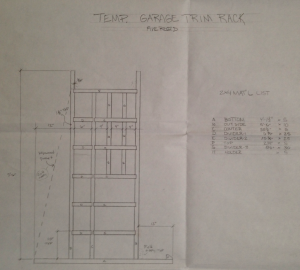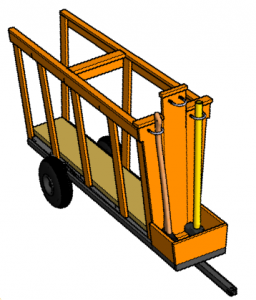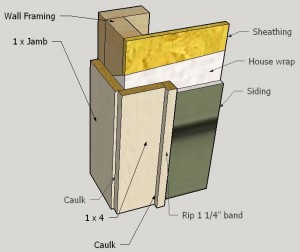 If a picture is worth 1000 words, how much is a 3-D drawing worth?
If a picture is worth 1000 words, how much is a 3-D drawing worth?
A three dimensional (3-D) drawing is almost always easier to understand than a two dimensional plan view, elevation or section drawing because it adds depth. It looks closer to the way the sees things.
Trimble SketchUp is free 3-D modeling software (there is a paid version for heavy users). The program makes creating detail drawings like the one shown here a snap.
The value of 3-D is easily understood. I have drawn many 3-D or perspective drawings on the drafting table. Things that set 3-D drawings apart are:
- They are neater, more professional (hand drawings are fine but not as crisp and clean)
- You can easily add colors, textures and shading to SketchUp drawings
- You can change the viewing angle – on the drafting table you are stuck with the angle you started with.
I would suggest 3-D detail drawings as an aid for any construction specs you want to standardize (If you need assistance contact me):
- Soffit details
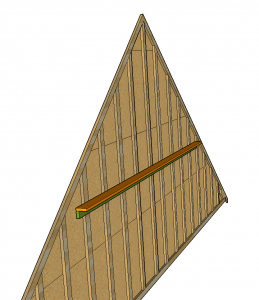
- Coffered ceiling construction details
- Porch post & rail details
- Craftsman trim details
- Custom built-in details
- Work scope details
- Framing details
SketchUp is also good for creative ideas. I wanted a portable storage rack for trim and millwork materials. It would go in a garage or inside a house under construction to keep materials organized, accessible and off the floor. I drew up this sketch and gave it to a carpenter to build.
He kind of scratched his head and built the five frames. It wasn’t until someone had assembled the rest of the unit that he had an ah-ha moment and recognized the value of the project. The vision was clear in my head all along. If I had given the carpenter a 3-D drawing like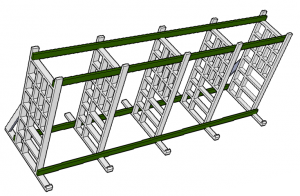 the one on the left, he would have been more enthusiastic from the beginning.
the one on the left, he would have been more enthusiastic from the beginning.
SketchUp is also great for other types of modeling. Here is an example:
I cut firewood. Cutting the limbs to size with a chainsaw is not efficient, so I invented what I call the Speed Limb-It. I take it to the woods, load it with limbs and cut a bunch to size all at once. It works great! Here is a SketchUP drawing