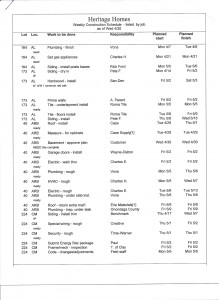For years I worked with some sort of paper construction/production schedule. Most of them, were not all that sophisticated. The rub with this type of construction schedule for many builders/contractors is that by the time they are copied/printed they are already inaccurate and obsolete.
For years I worked with some sort of paper construction/production schedule. Most of them, were not all that sophisticated. The rub with this type of construction schedule for many builders/contractors is that by the time they are copied/printed they are already inaccurate and obsolete.
This leads to frustration and a general feeling of “why bother?” on the part of those who were intended to use them.
” In preparing for battle I have always found that plans are useless, but planning is indispensable.” Dwight D. Eisenhower
Applying this quote; schedules, like battle plans, need to be able to change in an instant. The amount of effort put into creating the schedule is proportional to the ease at which it can be altered in response to live conditions.
Finding a scheduling program is pretty easy. Finding a scheduling program that allows you to link and track multiple jobs on the same schedule is hard. Microsoft Project® can do that and a whole lot more.
The good
- put multiple jobs into one master schedule
- set/show task relationships and dependencies
- set resource attributes
- create phases and milestones
- show critical path
- add notes and other project details
- look at data in multiple formats and views
- track completion percentage
- compare multiple versions of the schedule
- analyze pay application/draw details
- limitless report possibilities
- easy to add new job after initial template is created
The not so good
- it is an expensive program – especially for multiple users
- not easy to learn on your own
If the cost doesn’t prevent you from buying and trying this program, make sure you can dedicate the time needed to learn it. See if your IT people have, or know of, a local expert who can guide you with this. IT could not come up with anyone for me, so I had to learn Microsoft Project® on my own in little chunks.
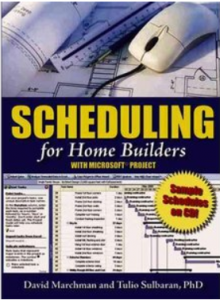 You can buy a book that has a sample schedule on a CD. The book is a good, easy to understand reference. The sample schedule; has only 29 tasks!
You can buy a book that has a sample schedule on a CD. The book is a good, easy to understand reference. The sample schedule; has only 29 tasks!
The master schedule template I use for residential/light commercial construction has over 400 tasks! What you really need is a realistic schedule to learn from and experiment with. I am not an expert on Microsoft Project® by any means, but I could help you with a template. Feel free to contact me.
(If you cannot afford the time or the price for MS Project, consider moving from paper to an electronic MS Excel Gantt-type schedule and if you just need a timeline, try Office Timeline click the buttons below for more details)
From the master schedule I would create weekly and or monthly schedules for all high priority trades, putting the information into formats that would be easiest for them to understand. I also created a custom weekly schedule for each team member, putting only what was relevant to them on the report.
Getting the right information into the right hands at the right time is how Microsoft Project® can help you communicate.
http://integrityhomebuilding.com/scheduling-with-excel/