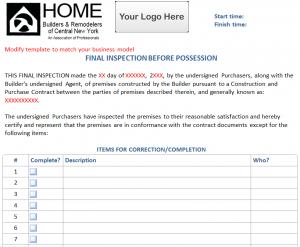Converting traditional paper forms to digital forms is easy, saves time and provides increased functionality. I’ve created digital forms for 30 day customer meetings, material orders, selection sheets, site safety evaluations and more. I like digital forms because they are always neat and have a professional appearance. And best of all; no one has to figure out my handwriting!
Consider the Final Inspection form: (above)
The table below compares the paper version to an electronic version.
| Final Inspection Form | Paper version | Electronic version |
| Platform | Paper on a clipboard | Word, Excel, OneNote file on a mobile device |
| Data entry method | Pen on paper | Stylus, texting or typing |
| Data entry result | Handwriting or printing | Text |
| Entry concerns | Interpreting handwriting | tipos Typos |
| Database entry | Manual – errors can occur | Copy & paste – identical |
| Work order generation | Only after interpretation, takes extra time and errors can occur | Can be emailed immediately |
| Sign document | With pen | By inking – tablet/OneNote |
| Customer copy | NCR paper | Instant – OneNote |
| Value added features | None | Add check boxes to mark items complete |
| Add or delete rows as needed – there are always just enough | ||
| Add columns – to note contractor who will make correction | ||
| Reference/follow-up | Have to track it down | Can be viewed, updated 24/7 by entire project team (OneNote) or retrieved from electronic storage |
If you haven’t concerted your forms to digital, what are you waiting for?